Features
Explore the advanced capabilities of Caprome. Effortlessly capture every detail with powerful tools designed to streamline workflows and enhance your team's efficiency.



Explore the advanced capabilities of Caprome. Effortlessly capture every detail with powerful tools designed to streamline workflows and enhance your team's efficiency.



Instantly deploy Caprome within your organization. Ensure smooth integration with existing workflows,
providing immediate
access and enhanced productivity across all teams.
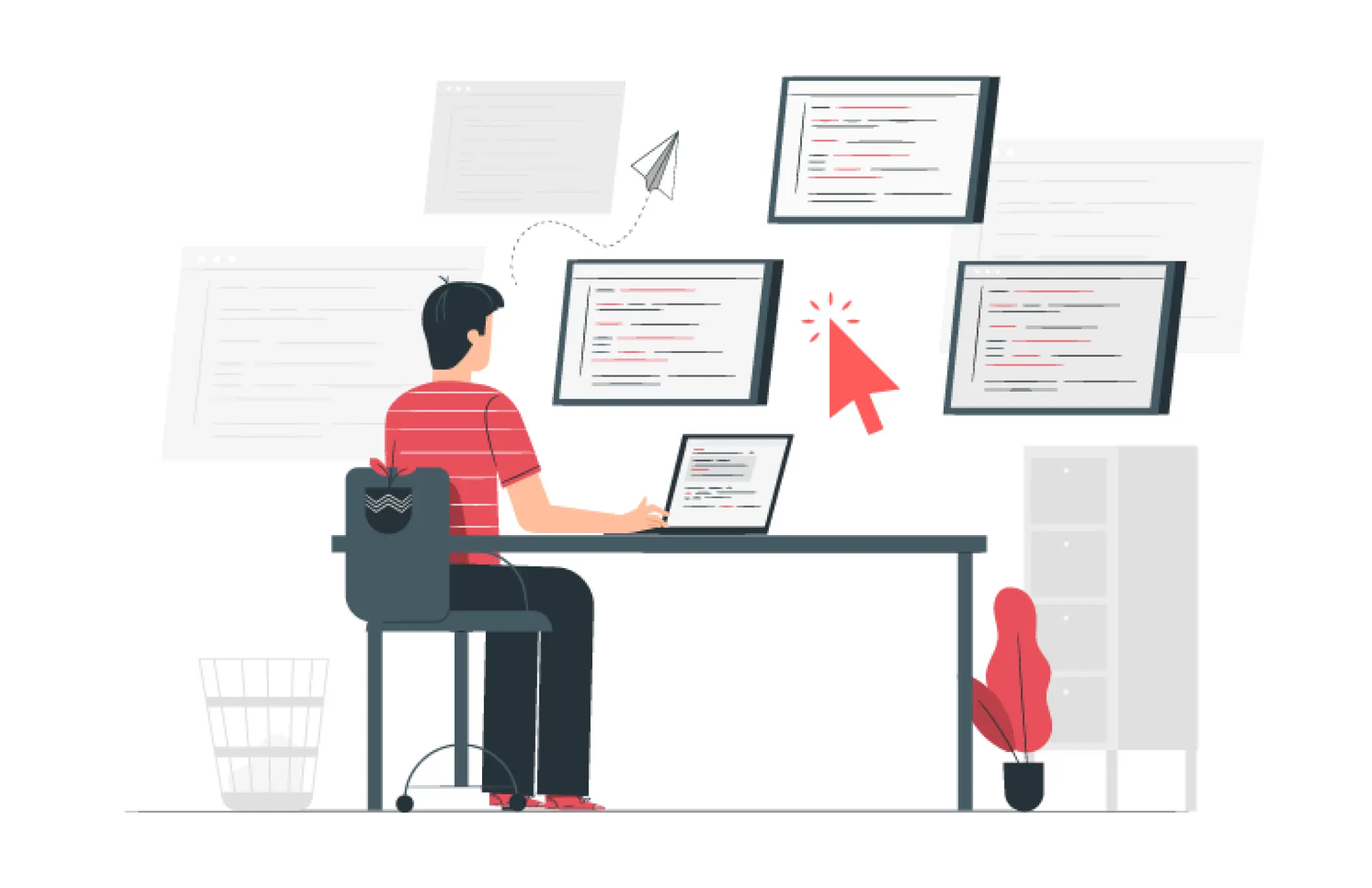
As a Google Workspace Admin, deploy Caprome to
every device in your
organization with just one click. No
more waiting - the app is instantly installed on all
ChromeOS devices.
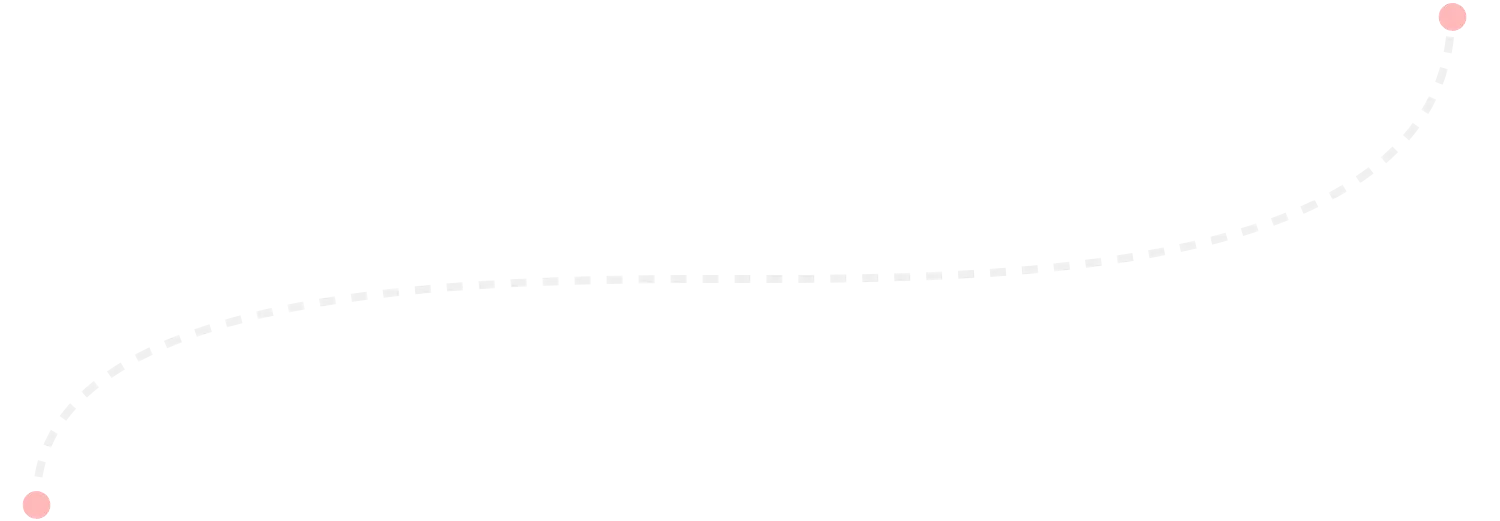
Ensure Caprome is always running by setting it to start
automatically with the operating system. No need for
users to manually launch the app - it's always
ready when they are.
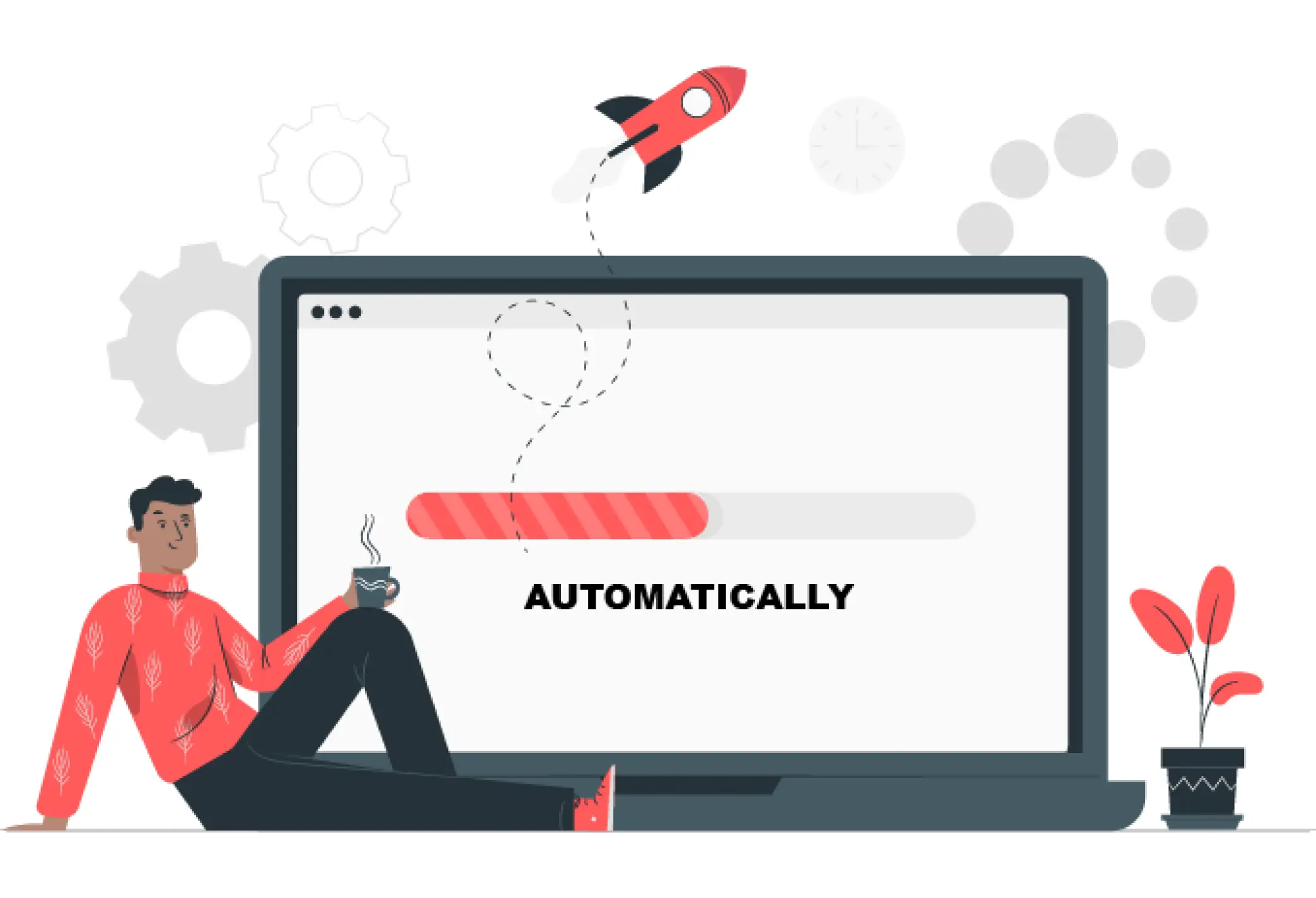
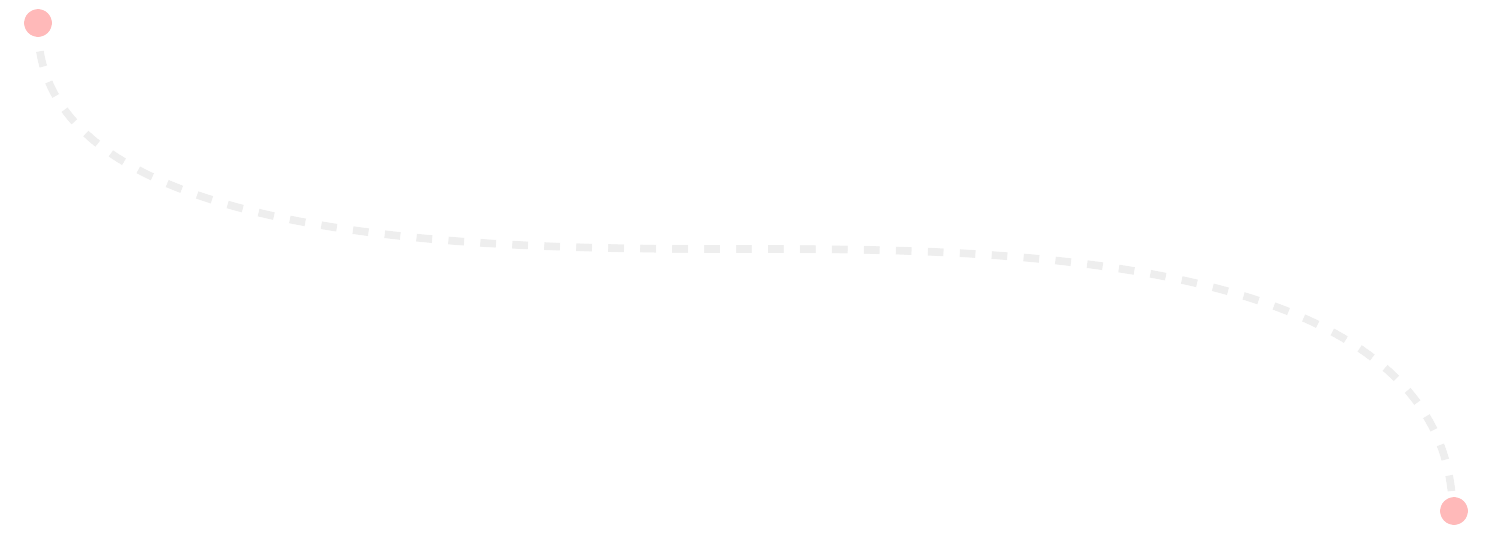

Control is in your hands - restrict users from closing the
Caprome app, ensuring that critical recordings are
never interrupted.
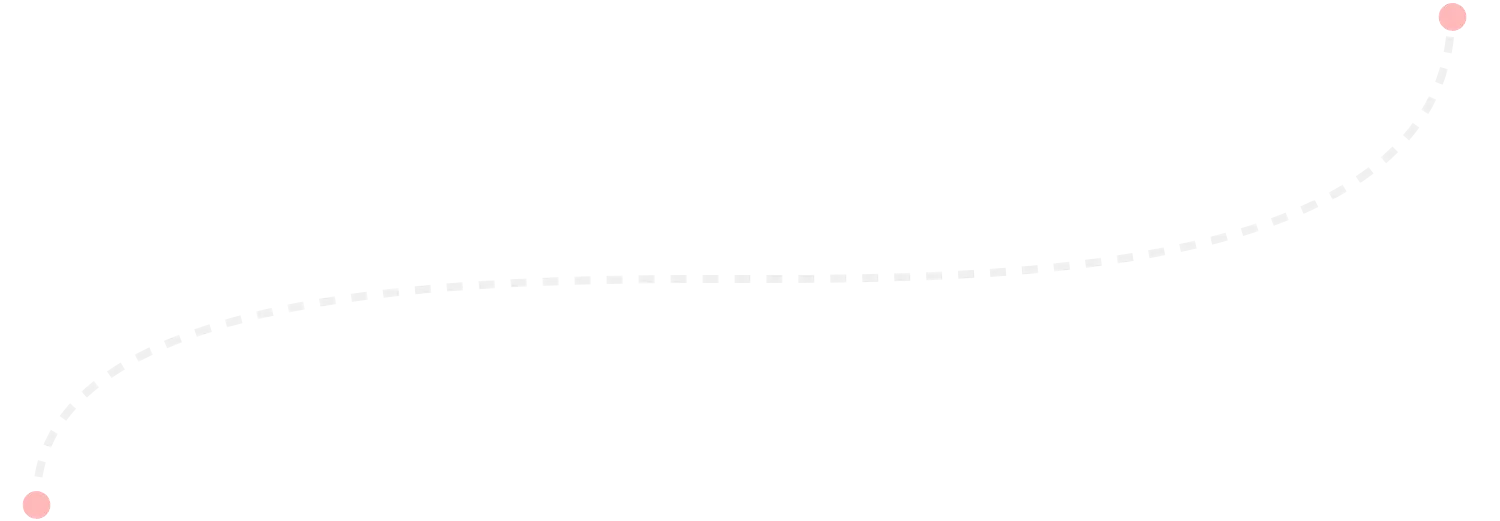
Caprome records every action on every screen
whenever the PC is on. With support for multiple screens,
nothing goes unnoticed.
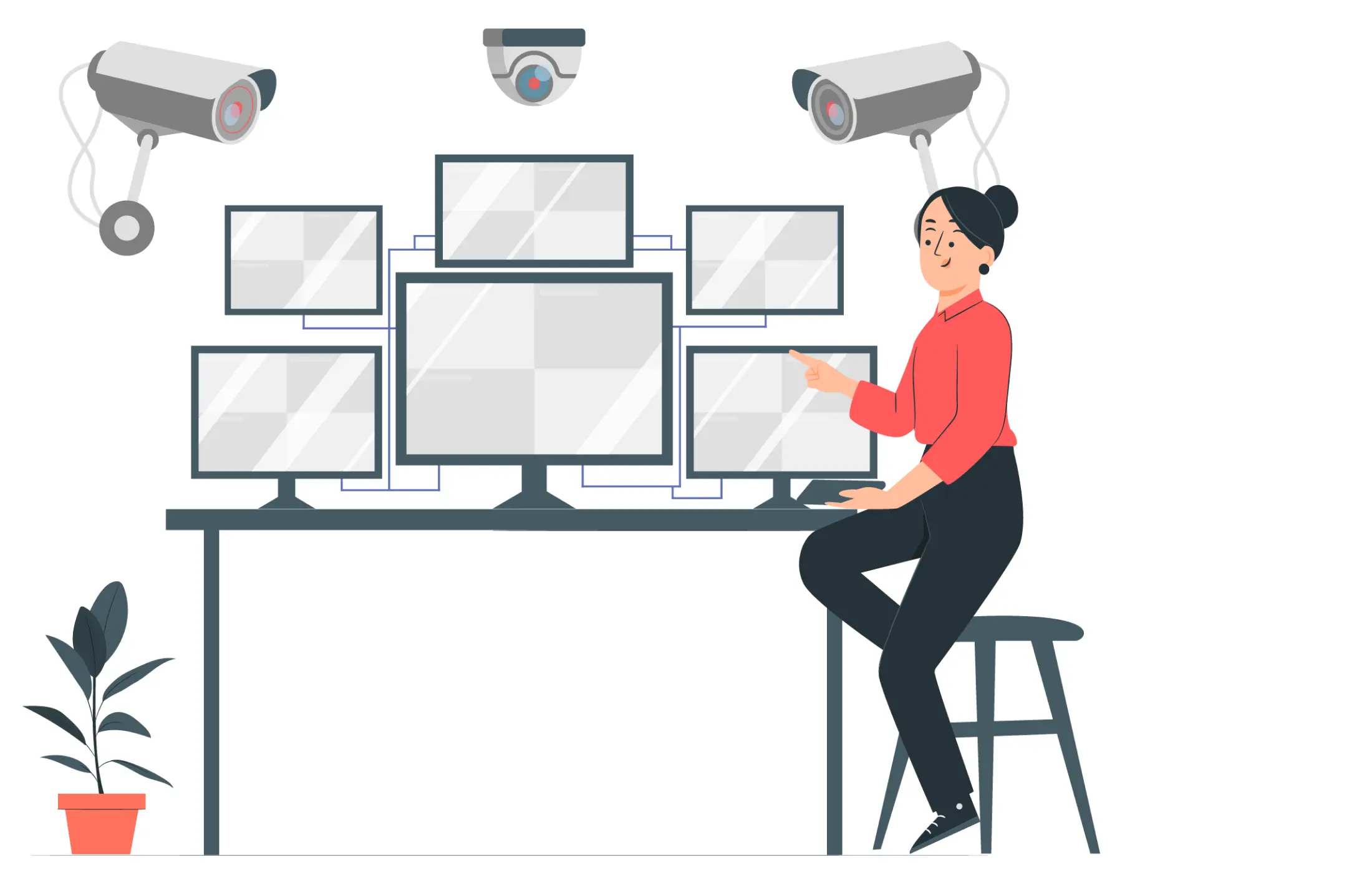
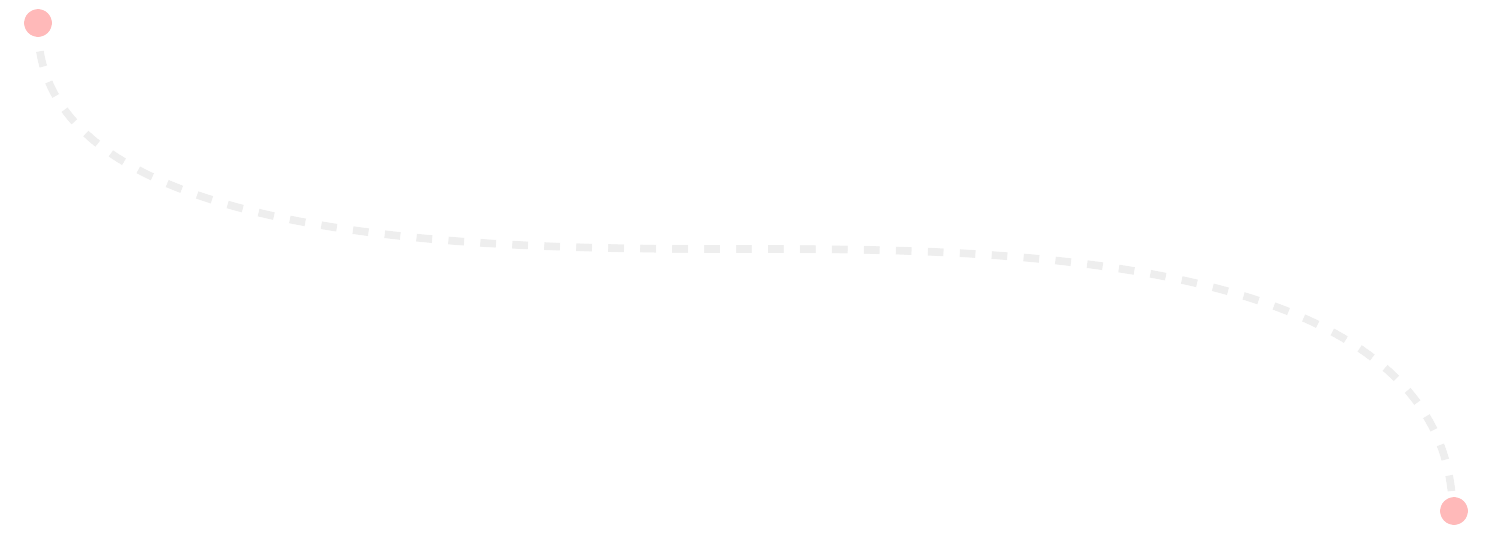
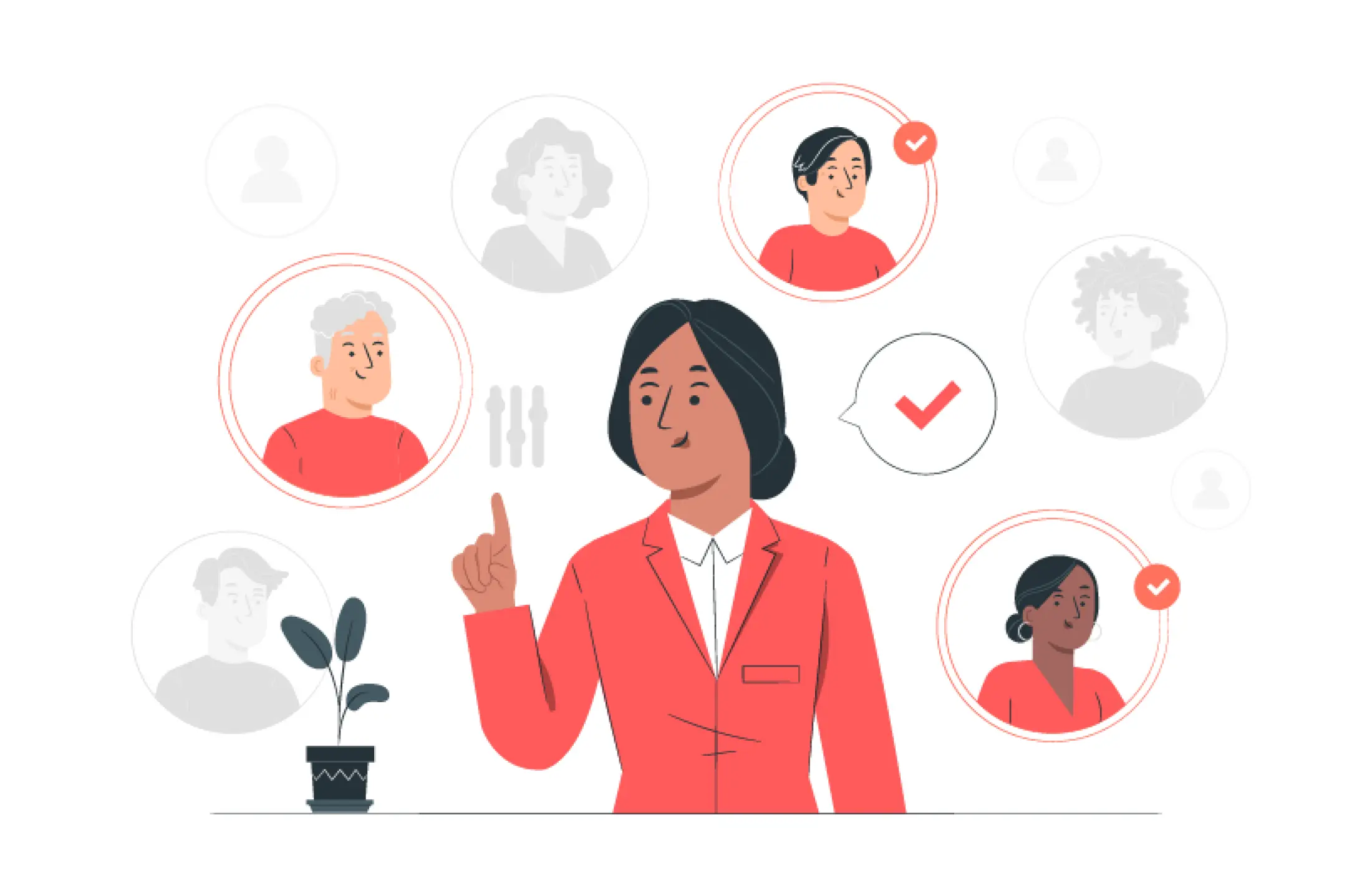
With advanced user management, decide who can view
and comment on recordings. Perfect for coaching and
feedback without compromising privacy.
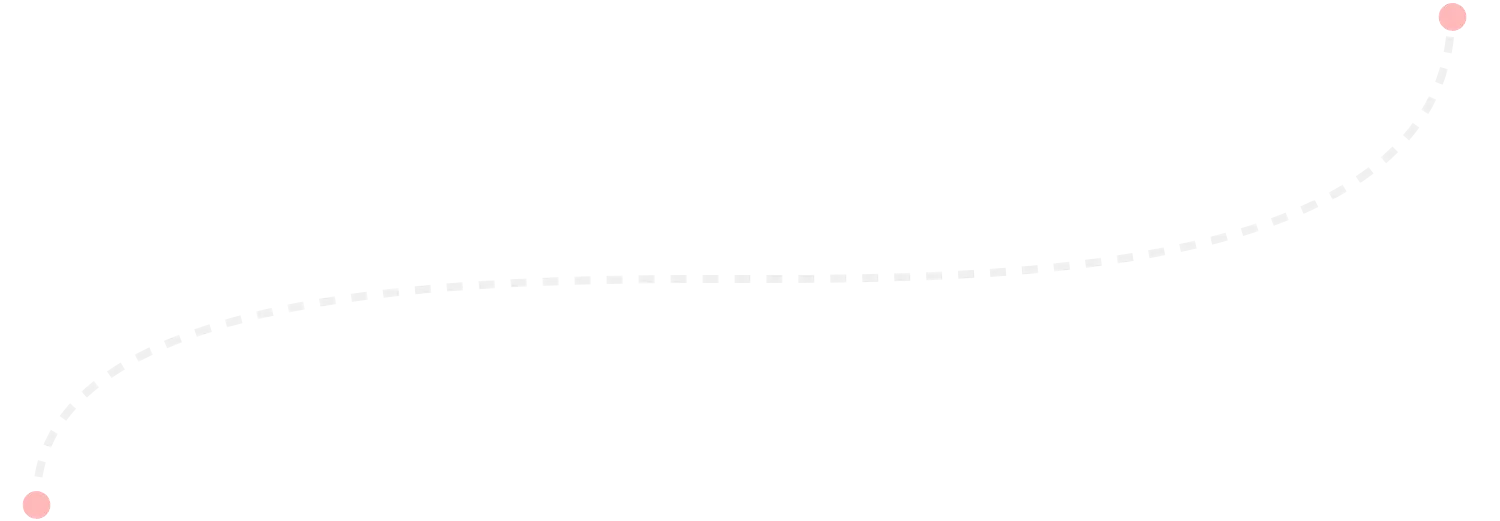
Dive deep into the data with in-app analysis of user
activities, including mouse clicks and movements.
Visualize productivity and spot trends in real-time.

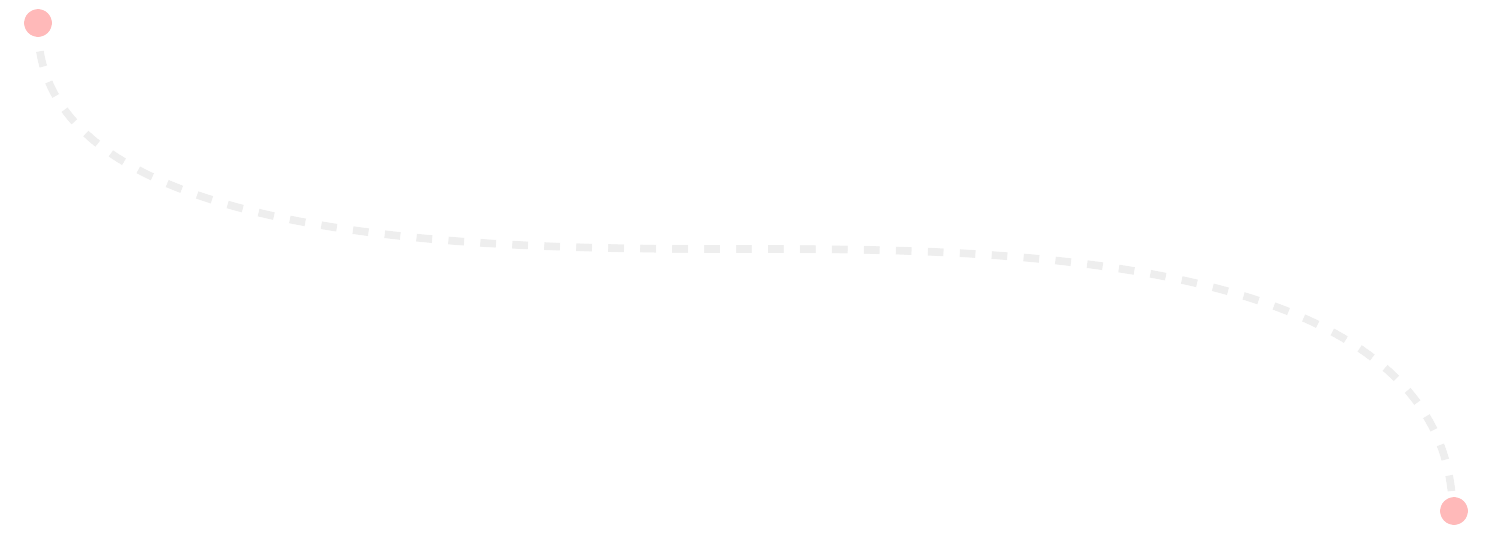

Powered by Google Gemini, Caprome analyzes live
recordings and alerts admins when users are distracted,
ensuring optimal focus and productivity.

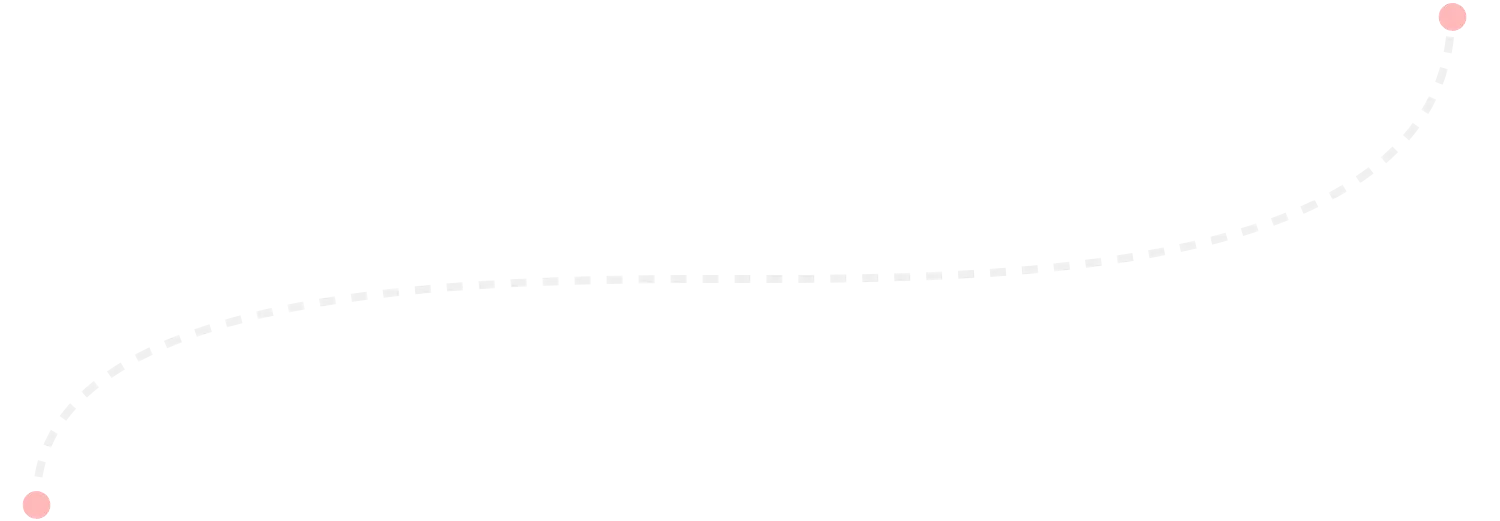
With live monitoring, admins can view the screens of
agents, employees, or users in real-time, providing
instant oversight and the ability to intervene if needed.

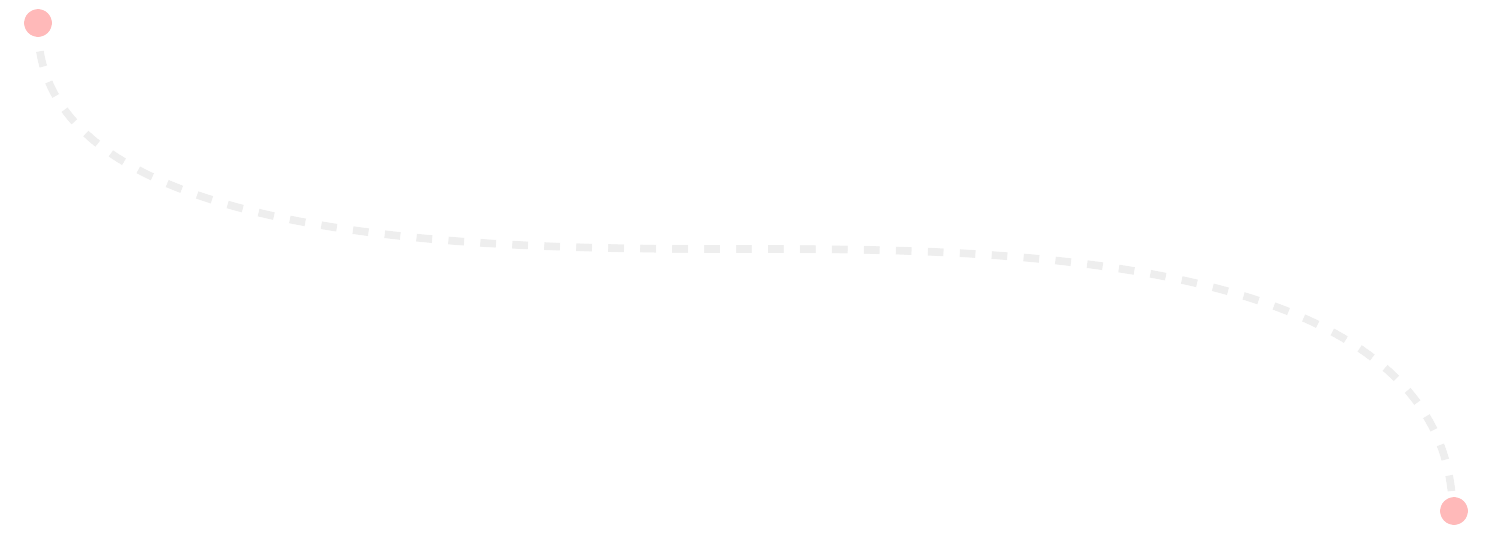

Keep all your valuable data securely within your own
storage solutions, such as Google Drive, OneDrive, GCP
Storage, Azure Storage, or any other preferred option.
Your data stays protected and easily accessible within
the storage system you trust.



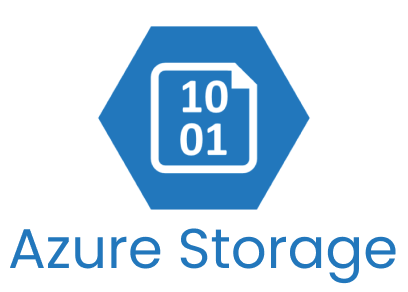
Unlock more with Caprome. Tailor your experience with advanced features that
enhance functionality and streamline your processes.

efficiently manage resources with Caprome, ensuring optimal performance while minimizing impact on system operations.

Seamlessly record without interruptions, capturing every moment in real time to ensure nothing
is missed

Navigate with ease using Caprome’s intuitive design, making it accessible and straightforward for
all users.
Find answers to common queries about Caprome. Get the information you need to make the most of our
powerful screen recording tools






Reach out today and let us show you how Caprome can revolutionize
your call center operations with a live demo!
